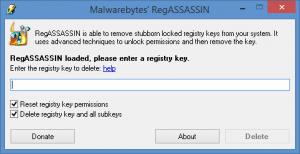Malwarebytes RegASSASSIN
1.03
Size: 64 KB
Downloads: 3594
Platform: Windows (All Versions)
Should you ever need to remove stubborn items from your system, security company Malwarebytes has you covered. With the company’s FileASSASSIN you can remove files that were locked due to a malware infection or because of some other reason. And with the company’s RegASSASSIN you can remove locked Registry keys or values. Both these tools use advanced techniques to help you remove stubborn items from your system.
Malwarebytes RegASSASSIN does not have to be installed; to get started with it you need only run an executable. The first time you run said executable, a License Agreement will show up. It will inform you that this tool can delete almost any Registry key and will caution you that deleting an important key may results in a system crash.
From top to bottom, you will see the following on RegASSASSIN’s interface: a bit of text that says this tool can remove stubborn locked Registry keys from your system; a Help link that tells you how to open the Registry Editor; a box into which you must paste the Registry key you want to remove; check boxes to reset Registry key permissions and delete Registry key and all subkeys; buttons to delete Registry key and open the About menu.
Using Malwarebytes RegASSASSIN is an incredibly simple process: find the Registry key you want to delete and copy it; paste it into Malwarebytes RegASSASSIN; click the Delete button. A word of warning: make sure you know what you’re deleting. If you delete an important Registry key, it may lead to system errors and crashes.
Malwarebytes RegASSASSIN is free software.
With a bit of help from Malwarebytes RegASSASSIN, a free and portable tool for Windows, you can easily remove locked Registry keys.
Pros
Malwarebytes RegASSASSIN does not have to be installed. Its interface is as simple as they come. Using Malwarebytes RegASSASSIN is an effortless task. Malwarebytes RegASSASSIN is free software.
Cons
Pay attention to what you’re doing. You may crash your system if you delete the wrong Registry key.
Malwarebytes RegASSASSIN
1.03
Download
Malwarebytes RegASSASSIN Awards

Malwarebytes RegASSASSIN Editor’s Review Rating
Malwarebytes RegASSASSIN has been reviewed by George Norman on 03 Jun 2015. Based on the user interface, features and complexity, Findmysoft has rated Malwarebytes RegASSASSIN 5 out of 5 stars, naming it Essential